Description
Inspire young people with interactive experiences and proven lessons.
Empower your students to take part in the discovery of science, technology, engineering, and math using the mBot STEM Lab pack. mBot is an excellent educational robot for beginners, making teaching and learning programming simple and fun. Combined with our standards-aligned curriculum and expert support, we make it easy for you to create a Robotics STEM Elective Course or teach a Unit in a Science, Math, or Computer Science class.
Download the mBot Brochure for later viewing or printing.
STEM Solutions
For Busy Teachers
Save time in lesson prep with standards-aligned, easy to teach lessons created by teachers for teachers.
Gain helpful STEM and CS tips and techniques through live or virtual PD sessions with our experts.
Tailored for your timeframe: Camp, after-school, or inclass with 6 to 40 hrs of hands-on activities
You can count on our support team for technical and lesson planning assistance when you need it.

Build your robot easily with 3D building guides.
With just a screwdriver and the step by step instructions and videos, children can build a robot from scratch and experience the joys of hands-on creation.

Beginner friendly drag-and-drop coding.
Using the latest Scratch 3.0, mBlock software features many powerful functions and promises a truckload of experience; coding is as simple as assembling building blocks and is made accessible on your tablet, phone, or computer.
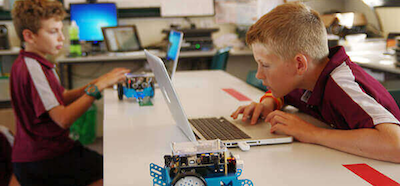
Connect STEM disciplines using fun lessons.
Real-world project based lessons encourage students to apply their math, ELA, and science fundamental knowledge, all while reinforcing core skills such as critical thinking, problem solving, the scientific method, and more.
Integrate robot technology to engage in coding and engineering.
Equipped with the latest tech, sensors and parts; mBot is designed for education.
- Rugged aluminum parts built for years of classroom use
- An Ultrasonic sensor to calculate distances and avoid collisions
- Infrared Sensor to follow pathways and detect nearby objects
- A Light sensor to measure surrounding brightness levels

- RGB LEDs and a Buzzer to communicate with lights or sound
- Arduino powered for easy programming with Scratch or C
- LED Screen for displaying messages and facial expressions
- Rechargeable battery pack that lasts for 4 hours of activities
With the right tools, any teacher can be a STEM teacher.
Exploring Robotics curricula can be used by any Math, Science, CS, STEM teacher, media specialist, camp director, or club educator. Start easily with a STEM Lab Pack that includes everything needed for success.

- World-class digital Curriculum packed with 5E lessons, slide decks, videos, activities, handouts, assessments.
- Knowledgeable PD and dependable support services.
- Reliable STEM products that last several years.
- Fun Software Apps for Coding on almost any device with easy to follow step-by-step instructions.
- *Also available: Up to 3 College credits and certificates from our partnership with UC San Diego.
Easy to implement while still meeting academic standards.
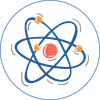
Science
Apply physical science concepts, engage in scientific inquiry, and perform data analysis.
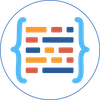
Technology
Create and test programs in projects combining hardware and software with variables, loops, and conditionals.
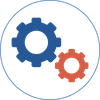
Engineering
Collaborate, communicate, and create innovative designs using the Engineering Design Process.
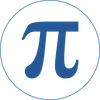
Mathematics
Reason abstractly while solving multi-step real world problems and algorithms.





“[The students] benefited from being able to work out their own problems. Some that get it more than the others are assisting their classmates without my direction to do so. It has given them the courage to try the things they want to try. Part of being an engineer and coding is making mistakes. I’m seeing them have that freedom. In the public school system, mistakes are very taboo. I’m seeing students have the freedom to mess up and the courage to try new things and create genius.”
– Devin Chisholm, DPS

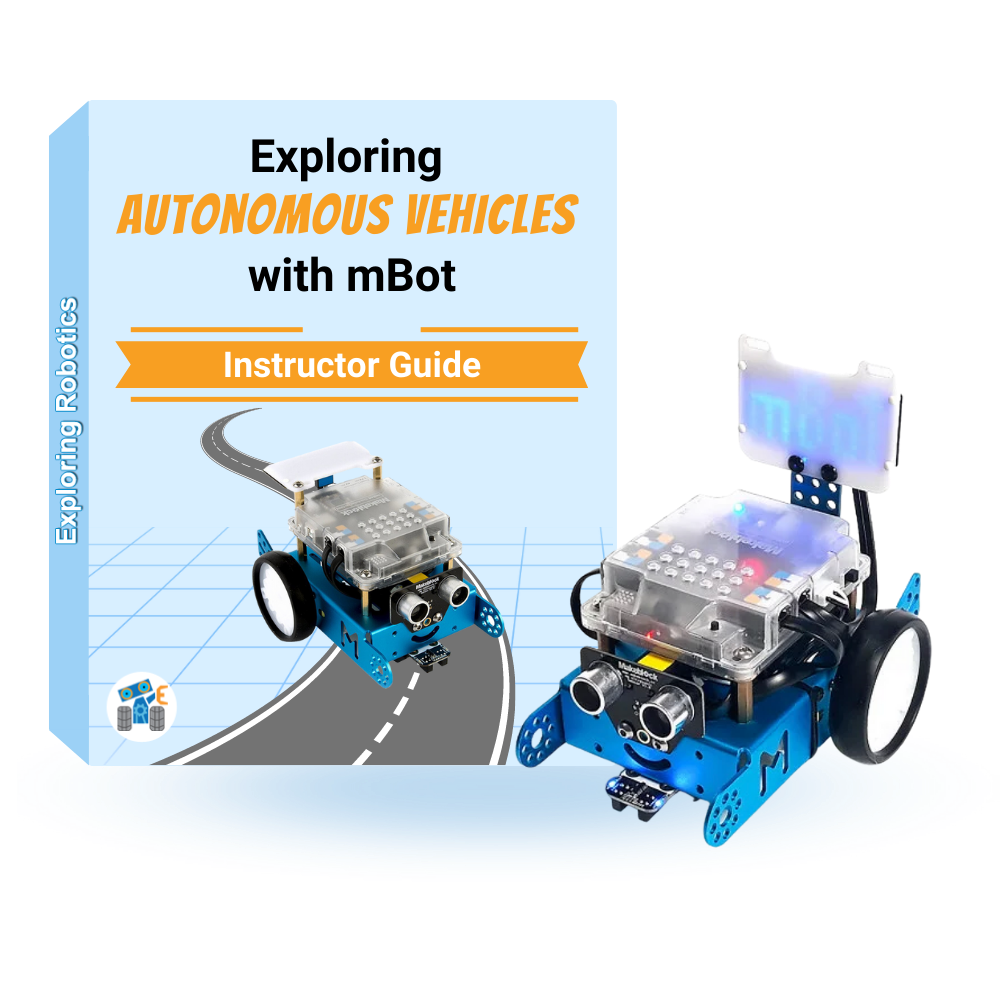


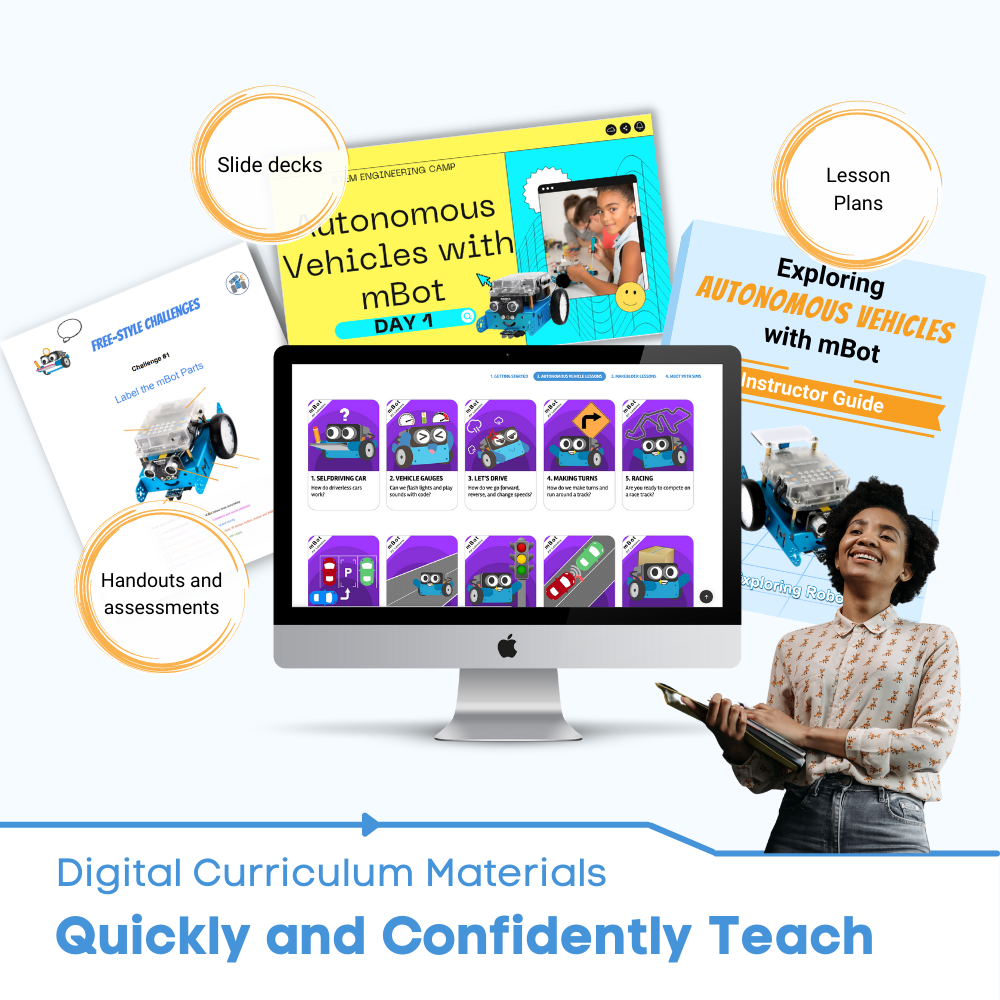
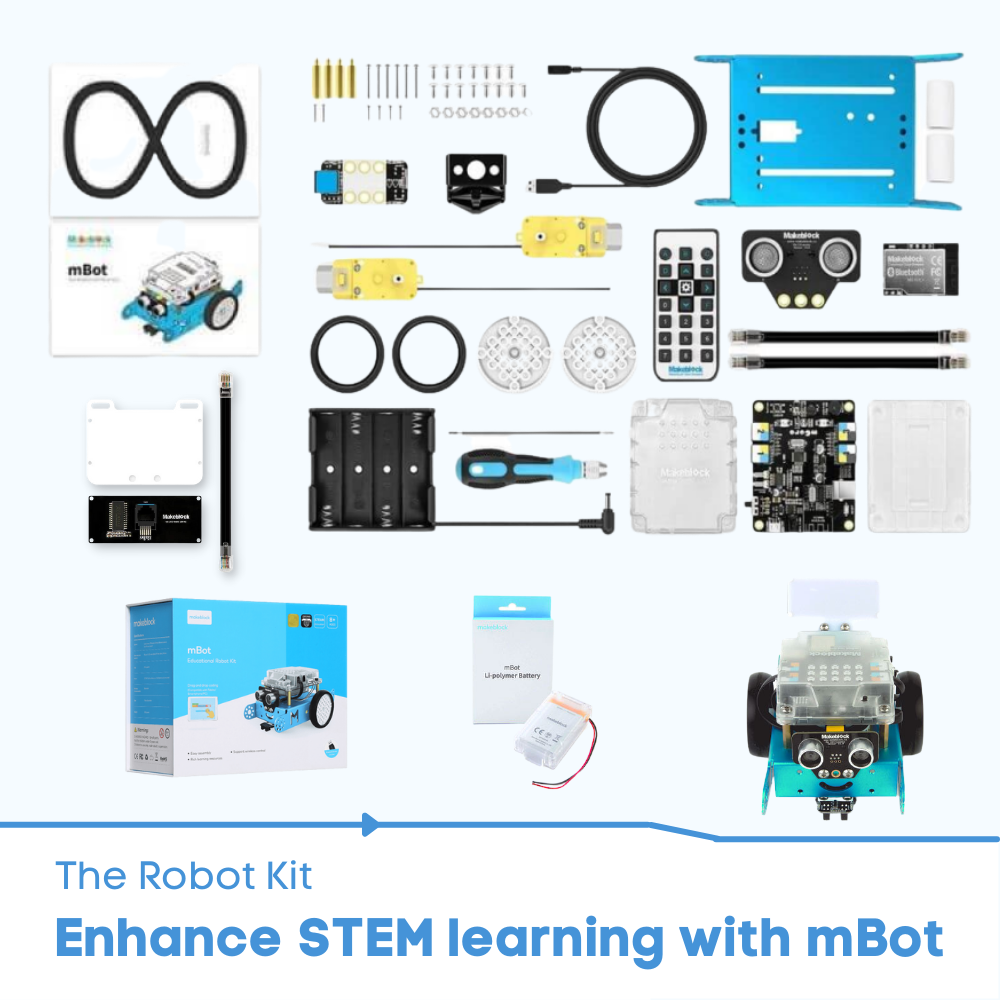

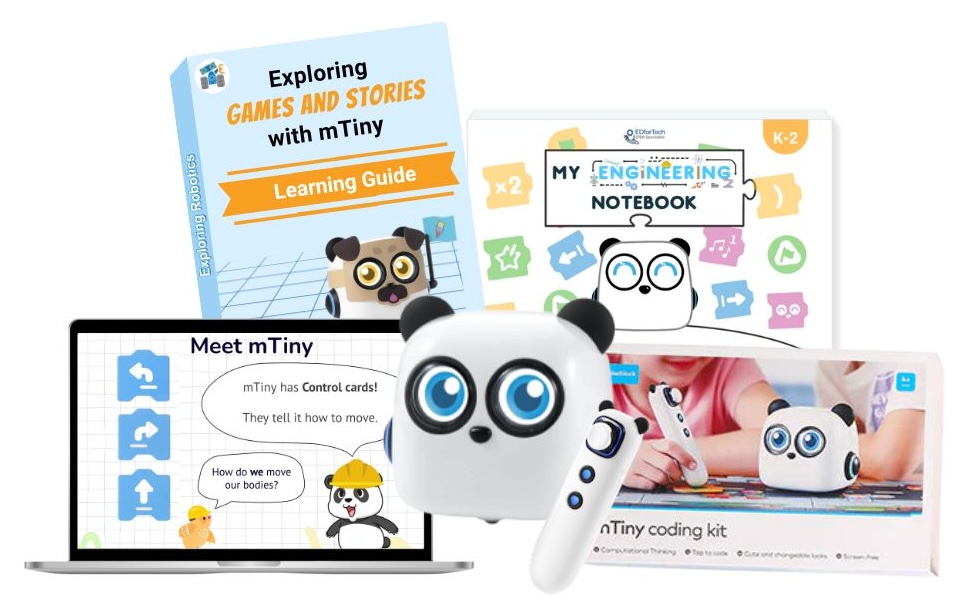

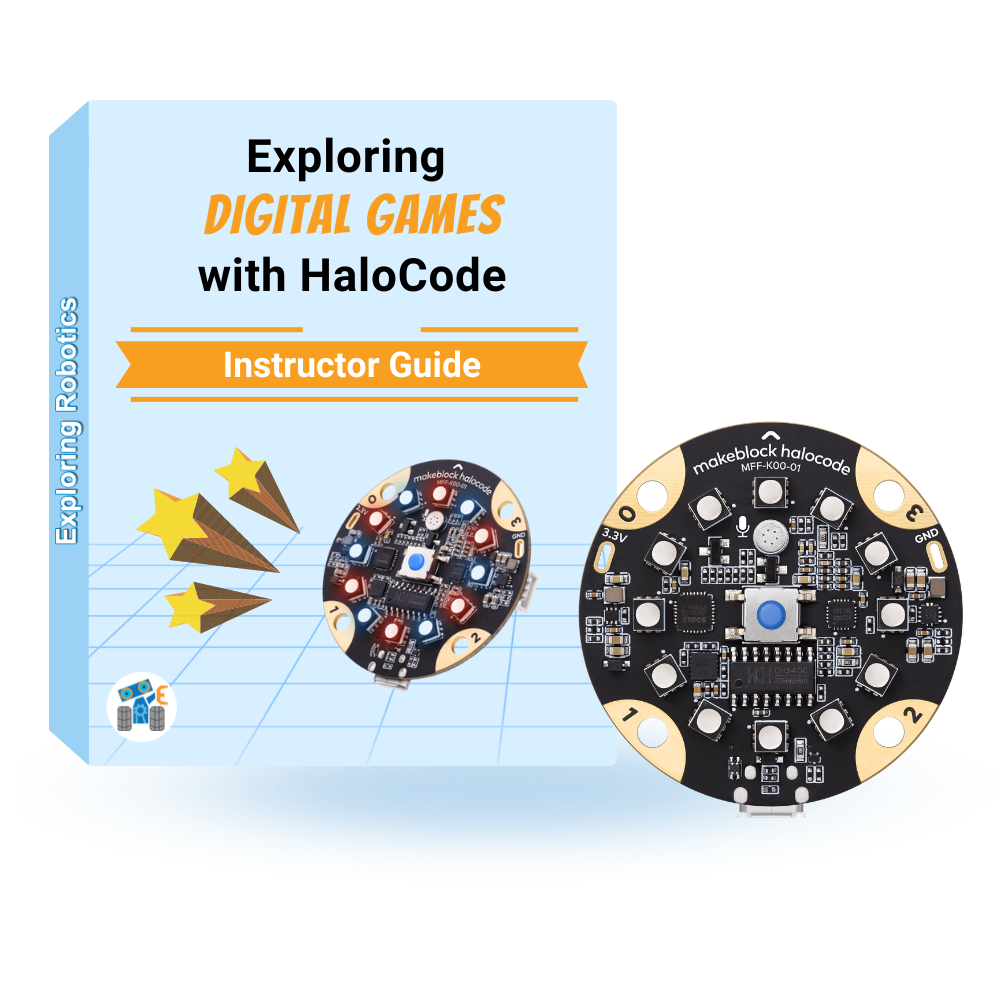

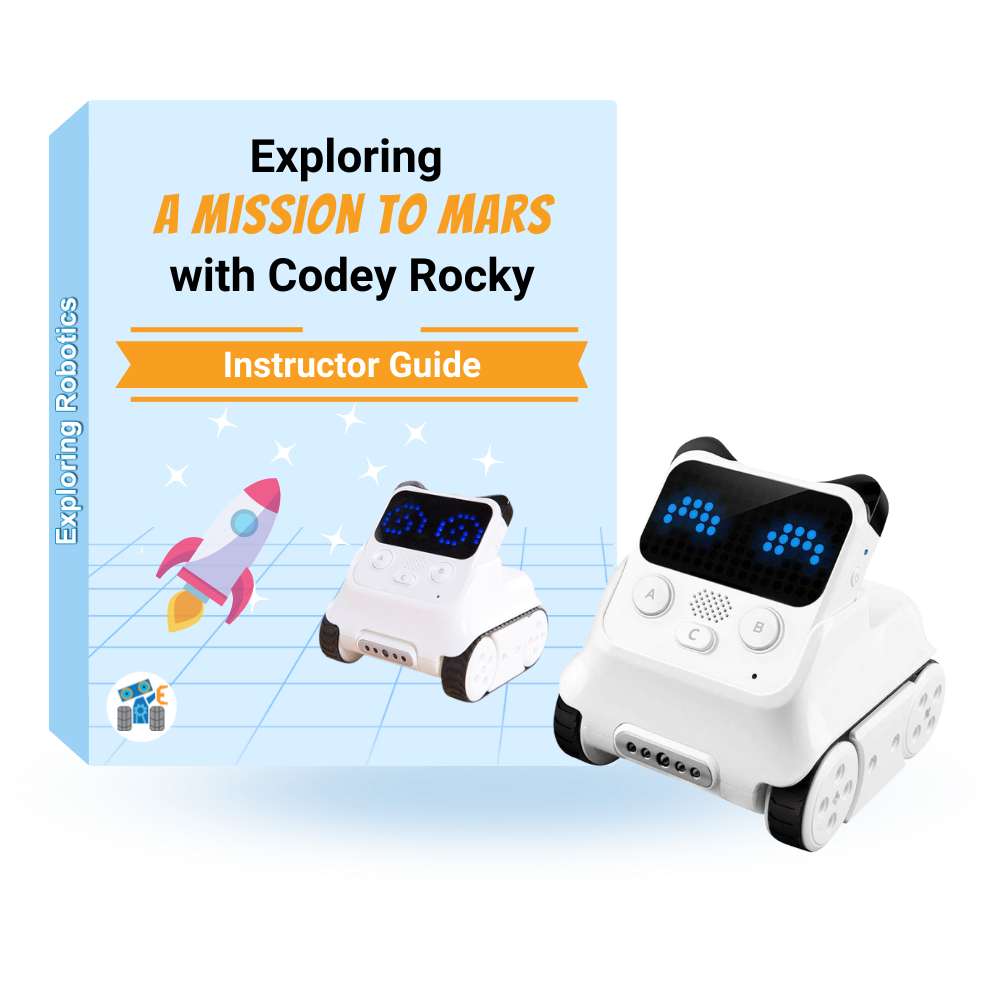

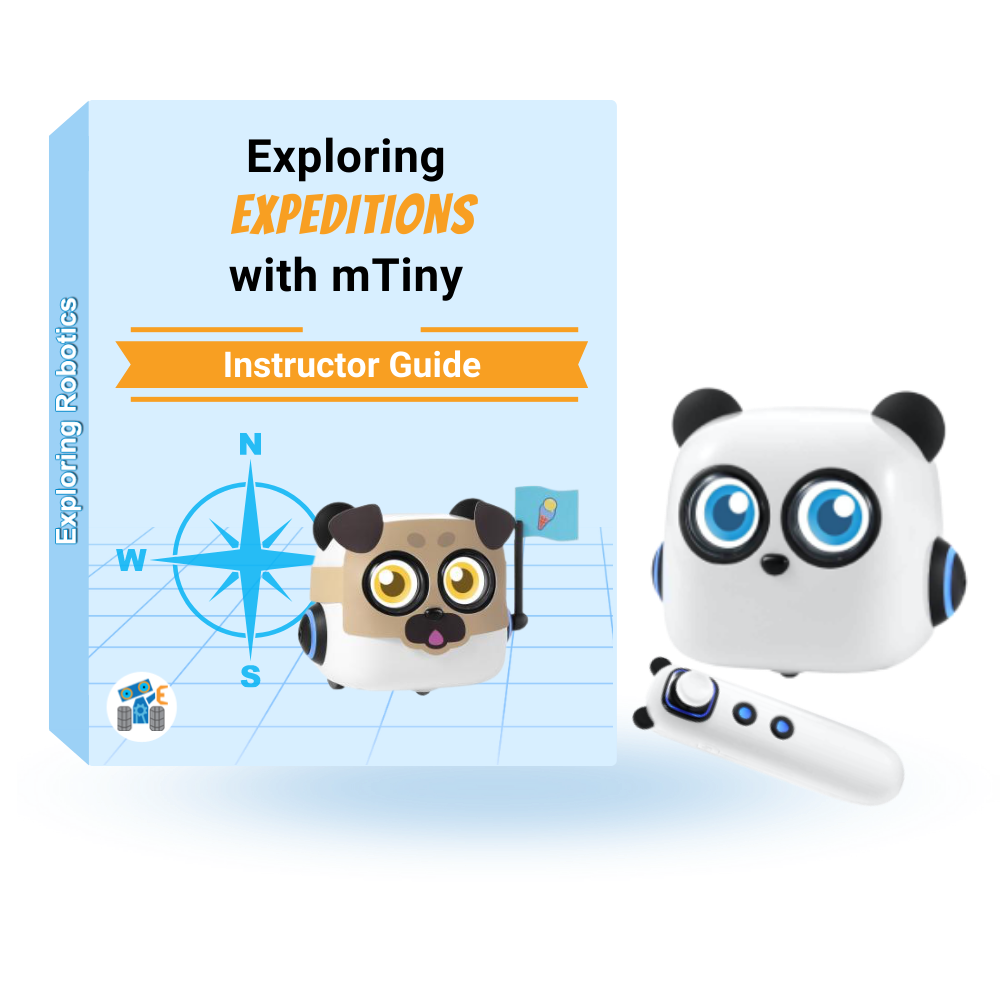
Reviews
There are no reviews yet.